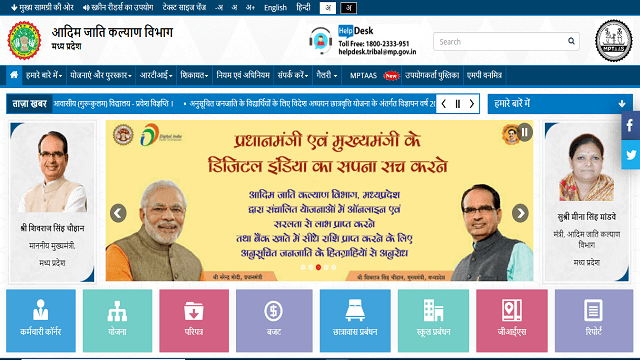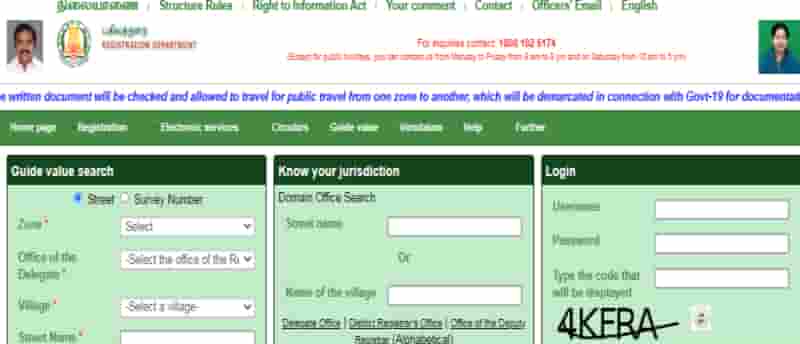Banglarbhumi 2020: Banglarbhumi.gov.in WB Land Record Khatian
West Bengal Banglarbhumi 2020
Banglarbhumi 2020: Land Record Khatian
A new website has been developed properly and equipped by the Ministry of Land Records, Government of West Bengal State Government. Through this website, we can check the records of new and old land purchased by anyone from West Bengal through the online Banglarbhumi website with good and we can easily get the records related to that land as well. Can
Through this Banglarbhumi website, you can easily check your land records, but you can also correct the mistake related to it. Nowadays fraudulent land records related to the land are mostly happening, this problem can be avoided online.
Therefore, today in this article we will share all the steps by step by 2020 to look at land records in the state of West Bengal. In this article, we will share the step by step process through which you can check the land records in the state of West Bengal. We will also share important details about the documentation of mutations and other processes.
The Ministry of Land Reforms has also brought out a website in the state of West Bengal, through which all residents of West Bengal can check their land records with an online process. Through the implementation of this website, residents of the state of West Bengal will be able to check mutation documents and other documents related to their land in just one click. And together you will be able to print all the documents related to your land immediately.
Detail of Banglarbhumi Land Record
| Name of Scheme | Banglarbhumi |
| Launched By | State Government of West Bengal |
| State | West Bengal |
| Beneficiaries | Residents of West Bengal People |
| Objective | West Bengal Land Record |
| Official Website | Click Here |
Service Available of Banglarbhumi Land Record Portal
Following are Service Available in the Banglarbhumi Land Record Portal Step by Step Read
- Citizen-Centric Services
- Digitization of Map & Records
- Preparation, Updation & Maintenance
- Distribution of Land
- Rent Controller
- Thika Tenancy
- Indo-Bangladesh Boundary Demarcation
- State Land Use Board
- Know Your Property
- Quick Search (any Doubt)
- Public Grievance
- Mouza Information
Registration / Sign UP Process of Baglarbhumi Land Record Portal
Registration Process through Yourself Very simple following step by step Guide in these below:
- First of all Open official website
- if you are not already registered on this site
- show Official website homepage show above sign up Button click On
- show on display Registration Page mandatory field useful information
Enter Following Information:
- Name (on Documentation)
- Father Name
- Full Correct Address
- Municipality
- District
- Valid own Email ID
- Valid Mobile Number
- Enter Captcha Code
- Verification code send will be your registered mobile number
- Enter Your Verification Code (OTP)
- Click On Submit Button
- Your Form Registered will be Banglarbhumi Land Portal
Login Process to Banglarbhumi.gov.in Land Portal (all Citizen)
If you are not Departmental People and you are a simple citizen you can log in following step by step guide in this below
- First of all open Official Website Banglarbhumi.gov.in
- the open homepage then above click on the Login button
- show on display pop up Login page select citizen Service tab
- Enter own USer ID
- Next Column Enter Password
- Enter the ‘Captcha’ Code
- Final Step Enter Login Button
Login Process to Banglarbhumi.gov.in Land Portal (Citizen)
If you are Departmental User you can log in following step by step guide in this below
- First of all open Official Website Banglarbhumi.gov.in
- the open homepage then above click on the Login button
- show on display pop up Login page select Departmental Service tab
- Enter own USer ID
- Next Column Enter Password
- Enter the ‘Captcha’ Code
- Final Step Enter Login Button
Apply For ROR / Pilot Information Procedure
Apply For ROR / Pilot Information You can Following Easy Step Step by Step –
- First of All Open Official Banglarbhumi Website.
- Open Homepage above click On Registration open new page then click Citizen Registration.
- Fill in the Useful required details.
- Click on the Save button to register Complete.
- your Registered Mobile Number send will be One Time Password (OTP)
- Also, a confirmation mail will be sent to your registered email ID.
- Activate link send will be yourself field correct Email ID and Click On Activate Link.
- Log in to the portal using your username and password
- Enter all the details
- Upload all the Your necessary documents
- Click on the “Submit” button.
- An acknowledgment slip will be produced with an application number.
- Verification will take place.
Track Your Application Form
Track your Application Status you can see following these step –
- First of All visit the official Website West Bengal e-District
- show On the homepage, click on the “Inspection Report” button.
- On the next webpage, enter the your “Application Identification Number”
- Click on the “Search Document”
- The application status will be displayed on your home screen.
Check RS And LR Information
Check RS and LR Status Information you can check then following these stpes –
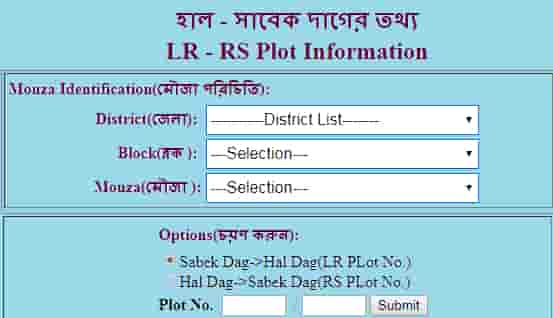
- First of all, Visit the official website of Banglarbhumi.gov.in
- show On the homepage, click on the “Citizen Services” Tab
- On the next webpage, select the RS/LR option.
- Choose the following-
- District Name
- Block
- Mouza
- Two options are available-
- RS
- LR
- Click on the desired option.
- Input the plot number
- Click on the search.
Search Pilot Information by Query Number
Search Pilot Information by using Query Number you can see following these step-
- Open official website of West Bengal Banglarbhumi.gov.in
- show On the homepage, click on the “Query Search” button.
- On the next webpage, enter the following-
- Query number
- Query year
- Captcha code.
- Click on the “Show” button.
- The details will be displayed on your desktop screen.
Know Your Property Information / Khatian & Pilot Information
Know your Property Information you can see following these step given below
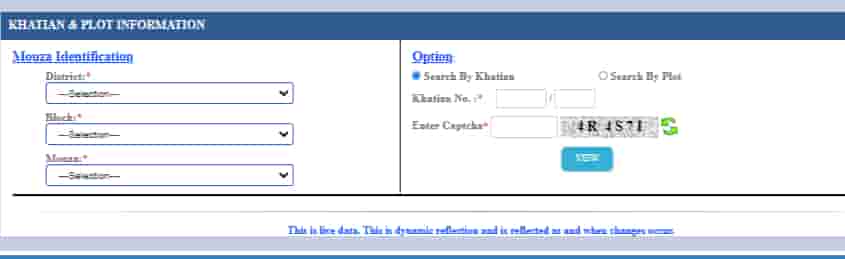
- First of all visit the official Website.
- show on the homepage then click on know your Property Button.
- Open new page show Khatian & Pilot information.
- you fill mandatory column step by step
- District
- Block
- Mauza
- show the Option (you can choose on One)
- Search by Khatian
- Enter Khatian Number and enter the correct captcha code.
- Search by Pilot
- Enter your Pilot Number and fil correct Captcha Code.
- next Step click On the given below View Button
Check Mutation Status
Check Mutation Status You can see following these simple step Given Below
- First of all, Visit the official website of Banglarbhumi
- show On the homepage, click on the “Citizen Services” button
- On the next webpage, click on Mutation Status
- Screen show Two options are available to search the mutation status-
- Case-wise search
- Deed wise search
- Enter the desired value
- Choose the following-
- District Name
- Block
- Mouza
- Click on the Search Button
Fees Payment method Procedure
When the registration is done, you have to pay the fee from the online application menu and click on the Fees Payment option. After that fill up the request type, application number and submit “Next” for payment options.
When the fees paid through “online mode” then the mutation case number will be registered immediately.
When the fees paid through the “Counter payment” option of GRIPS then you can verify your payment and register your case through application-GRN search from online application option.
Detail of Mouza Information Procedure
you have see Detail of Mouza information then following these easy stey
- First of All Open the official website of Banglarbhumi
- show On the homepage, click on the right side Mouza information.
- show On the next Pop up page, you can choose District and Block and not Selected Press ‘ESC’ Button
Read More Article
FAQ By People
How to log in and Registration Banglarbhumi.gov.in Land Record Portal
Interested People can log in simple step first of all visit the official website then open homepage click on registration and Sign Button
How to know Own Property Information
Interested People can login simple step first of all visit the official website then right side click on know your property and open new web page field mandatory Information
How to Track own Application Form
West Bengal Citizen following these step first of all visit the official website West Bengal e-District show on homepage click on Inspection Report Button