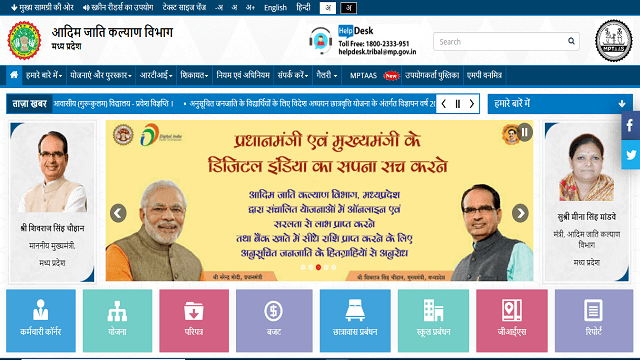AP Launches ‘Mee Bhoomi’ Digital Depository of Land Records
The State Government of Andhra Pradesh has introduced an online portal, Mee Bhoomi, which makes it easier for you to access land-related details online. For example, you can access information about a land owner, soil type, area, and more.
To know more about this portal, read this article as it summarises the essential details you must know if you reside in Andhra Pradesh and are keen to access it.
Which Land Details Can You Access in MeeBhoomi Portal?
Mentioned below are some of the land details that you can access through the MeeBhoomi:
- Patta names
- Adangal-related details
- Survey range
- Assessment and area
- Land owner details
- Type of soil and source of water source
- Liabilities linked with land
- Online Mee Bhoomi passbook
- Tenancy and crop details
- Nature of ownership of a land
- Village landlords list
- Link Aadhaar card with land ownership
- Meebhoomi land conversion details
- Meebhoomi passbook statistics
- Village and individual Meebhoomi Adangal records
Table of Contents
What Are the Benefits of Using the Mee Bhoomi Portal?
Go through the following benefits of using Mee Bhoomi to access land-related details online in Andhra Pradesh:
- This is a one-stop online portal where you can easily get all the land-related details without hopping on to too many different websites.
- MeeBhoomi ensures transparency in maintaining land-related documents and processing encumbrance certificates.
- Village maps and field management books will come in handy with this portal, as you can access these documents anytime and anywhere.
- You can lodge complaints to address your grievances about land records.
- This portal offers a dedicated SMS service to inform Pattadars and office bearers about the progress status of a process.
How to Access Mee Bhoomi Online?
You can access MeeBhoomi online in either of the following ways:
- Visit the official website of Mee Bhoomi
- Or else, download and install the Android Mee Bhoomi mobile application on your smartphone.
Now that you know how to access services on Mee Bhoomi both through a web browser and mobile application, learn how you can avail some of them on this portal.
How to Check Adangal on Mee Bhoomi?
MeeBhoomi Adangal is a document that records the nature of a land, its type, and other land-related details. So, if you want to see and download this document, follow the steps mentioned below:
For Your Adangal
Step 1: Visit the Mee Bhoomi portal and select ‘Adangal’ from the top menu.
Step 2: Select ‘Your Adangal’ from the drop-down menu.
Step 3: Submit the required details, such as names of the zone, district, village, etc. Furthermore, you can search Adangal based on four conditions – account number, survey number, automutation records and Aadhaar number.
Step 4: Once you enter all the details, select ‘Click’ to see your Adangal details.
For Village Adangal
Step 1: Select ‘Village Adangal’ from the drop-down menu.
Step 2: Enter the names of the district, village and zone. Type in the code and select ‘Generate Adangal’. You can also take a printout of this document by selecting the ‘Print’ option.
How to Check 1B on Mee Bhoomi?
Mee Bhoomi 1B summarises a seller’s details. It is also used in court cases or bank loans. In this regard, you may require this document for land verification before purchasing it and borrowing a home loan extended for meeting the purpose of constructing your house on such land.
To check this document, go through the steps mentioned below:
For Personal 1B records
Step 1: Visit the MeeBhoomi website and select ‘1B’ from the top menu. Click on ‘1B’ from the drop-down menu to see your 1B record.
Step 2: Submit the required details, such as names of the zone, district, village, etc. Moreover, search 1B document based on four criteria – account number, survey number, Aadhaar number, automutation records, and Pattadar’s name.
Step 3: Once you enter all the details, you can see your 1B document.
For Village 1B Records
Step 1: Select ‘Village 1B’ under the 1B option in the menu.
Step 2: Provide names of the district, village, and zone. Enter the code and select ‘Generate the ROR’ to see a particular village’s 1B record. You can print this document for your convenience by selecting ‘Print’.
How to Check Village Maps on Mee Bhoomi?
Take a look at the steps mentioned below to see village maps on MeeBhoomi:
Step 1: Visit the official website of Mee Bhoomi.
Step 2: Click on ‘Village Map’ on the homepage.
Step 3: Choose names of the village, district and zone. Enter the captcha and select ‘Click’ to see the village map.
Mee Bhoomi has made the process of accessing land-related details in Andhra Pradesh easier. Moreover, keeping these above mentioned stepwise guides in mind will help you to get land-related information faster and without any hassle.